How to Purchase Tickets Using the Fan App
The Fan App allows you to purchase tickets, store tickets, transfer tickets, and save preferred schools or other event hosts all from your smart phone.
To Purchase Tickets Using the Fan App
Optional: Login to the Fan App. Note: Logging in now will allow you to easily access your tickets or passes since you’ll already be logged in to the Fan App.
Locate the event using the Fan App search by searching for the event name or hosting organization.
Use + and - buttons to select the quantity of tickets or passes desired for each ticket type. Then click the Checkout button.
Enter your contact information along with that of any guest recipient details. (See note below regarding ticket and pass access)
Enter the payment information and acknowledge the Terms of Service and Privacy Policy.
Click Pay Now.
You can find your tickets and passes in the Tickets section of the app or within your confirmation email.
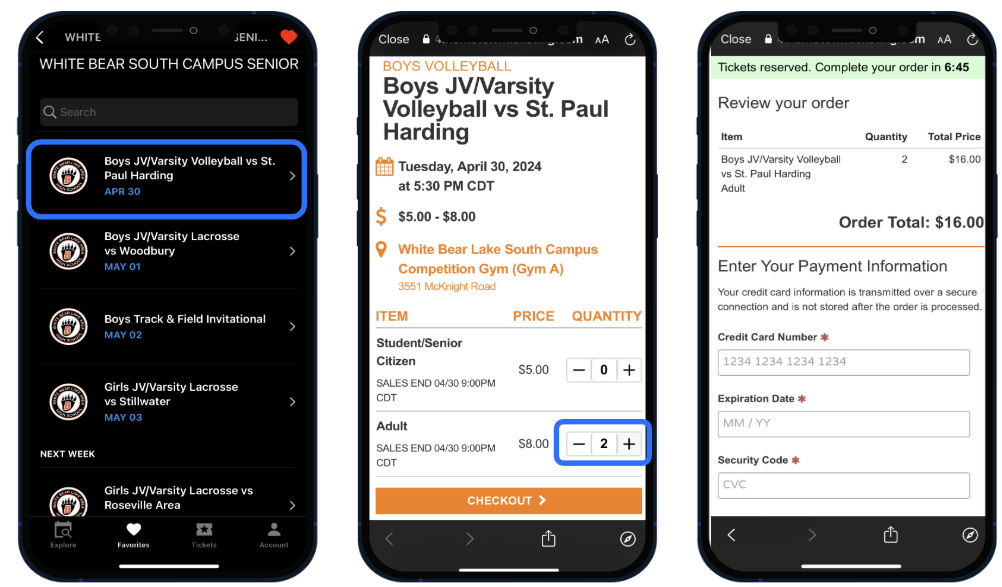
.png)