Adding Additional Email and Phone Numbers to Your Profile
Profiles can accommodate additional email addresses and phone numbers. After saving multiple entries, you will need to designate a primary email and phone number for receiving communications. You can delete any email addresses or phone numbers that are no longer needed.
To Add Additional Emails
Log into events.hometownticketing.com.
Click My Account.

Select Manage Account.
Under the Account tab, click + Add an email address.
Enter the desired email to be added to the profile.
Click Continue.
Enter the six digit verification code send to the email entered.
Click Finish.
To Add Additional Phone Numbers
Log into events.hometownticketing.com.
Click My Account.

Select Manage Account.
Under the Account tab, click + Add a phone number.
Enter the desired phone number to be added to the profile.
Click Continue.
Enter the six digit verification code texted to the phone number entered.
Click Finish.
Getting an error that the phone number is taken?
To Add Additional Email or Phone Numbers using the Fan App
Log into the Fan App
Tap Account.
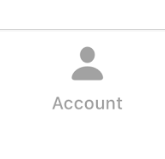
Tap Profile.
Tap + Add a phone number or + Add an email address
Enter the desired information.
Tap Continue.
Enter the six digit verification code. If adding a new phone number, this will be texted. If adding a new email, this will be emailed.
Tap Finish.
Getting an error that the phone number is taken?
.png)