How to Locate all Purchased Tickets and Passes?
Login to the Hometown Fan App or visit events.hometownticketing.com to access your tickets and complete your profile. By linking your phone number and all relevant email addresses, you will gain access to all passes and tickets associated with your different contact details.
How to Login to Your Profile and Get Started
Enter your phone number or email address associated with previous ticket or pass purchases.
Once you tap Send Verification Code, you will receive a text or email with a verification code to enter on the next screen.
Enter the code you received in the email or in your messages and tap Next.
You will land on the app’s home screen once the code’s been verified.
Profile Troubleshooting:
If you’re having trouble viewing your pass in Events.hometownticketing.com or the Fan App, it may be because you have tickets and passes under different email addresses or phone numbers. If you already have contains details across two accounts, you will be guided to Merge Accounts.
Verify the Contact information at Checkout: Ensure that the contact information associated with your profile matches the information you used during checkout. If not, we recommend adding all phone numbers and emails to your profile. If you have two existing profiles, you will be guided to merge your accounts.
Individual Login: Each pass holder must log in to their own Hometown account to access their passes, corresponding with the details entered at checkout for each pass.
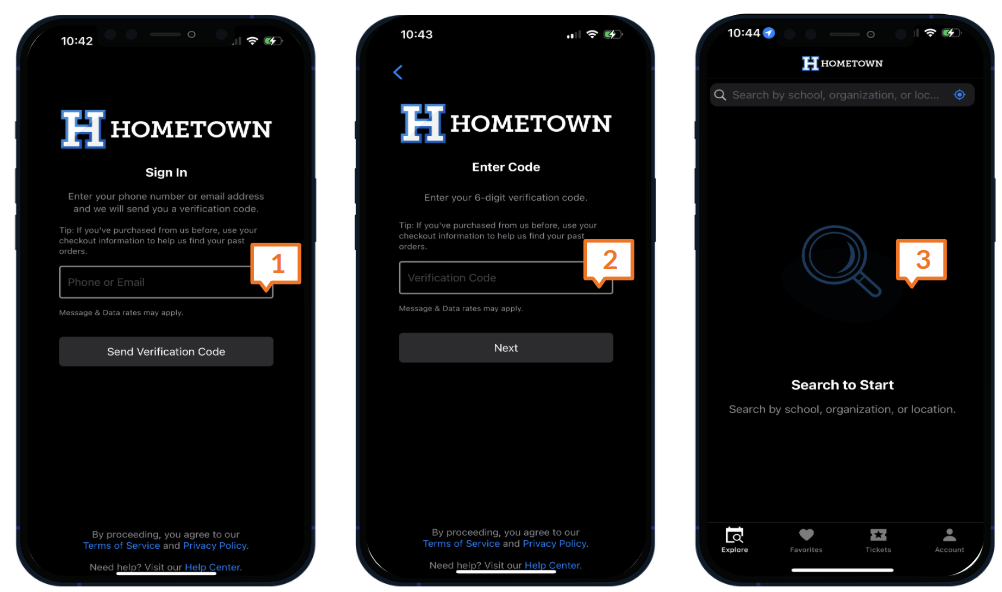
For a downloadable copy, click here.
.png)