How do I Transfer my Ticket?
You may want to transfer tickets if the person purchasing the ticket is different than the person redeeming the ticket.
Here’s How to Transfer a Ticket
Once a ticket has been purchased, click the Tickets button at the bottom of the Fan App to view your available tickets. Similarly on the web, navigate to the Tickets section.
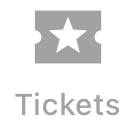
Locate the event of the ticket to be transferred.
Select the ticket to be transferred.
Select the Transfer Ticket option in the lower right hand corner of the ticket.
Enter the recipient information and acknowledge the terms.
Click Transfer Ticket.
Note: If you're having trouble with ticket transfers, consider these issues:
Update the Fan App: Ensure you have the latest version.
Original Purchaser Requirement: Only the original ticket owner can initiate a transfer.
Maximum Transfer Limit Reached: The original owner can transfer a ticket twice; no further transfers are allowed after that.
Only Single Ticket Transfers Allowed: Our system supports only one ticket transfer at a time; please transfer tickets individually.
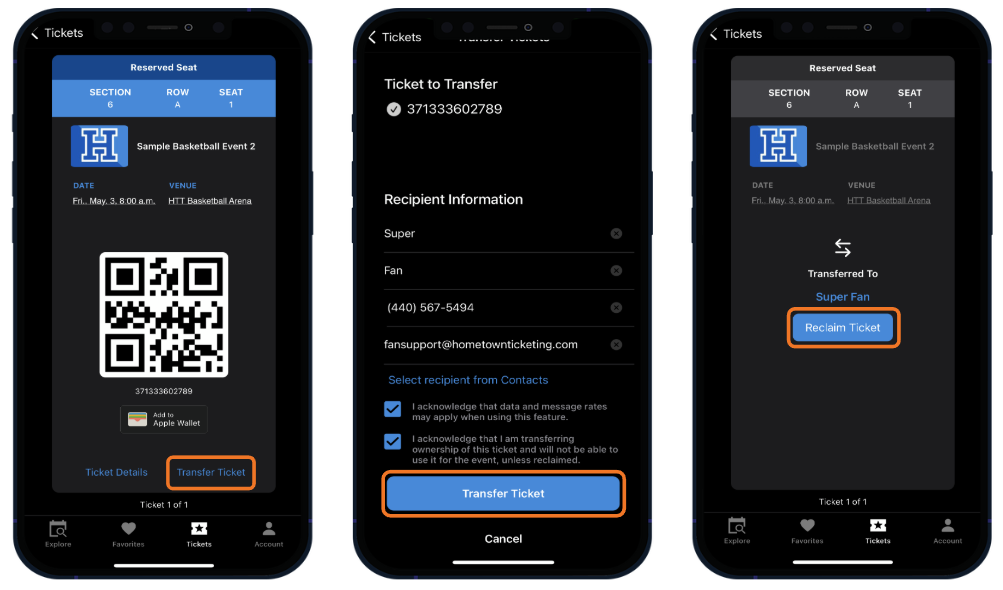
.png)